Most non-IT teams struggle with collaborations tools in the beginning: “Not another tool…”, “It’s hard to monitor everything!”, “Just another app with information…” are just a few quotes I hear more than once a week. Working with several folks in the company I can see a variety of use-cases with Mattermost. This post will focus on aggregating information in Mattermost to have a single system to trust.
My daily communication is mostly done in Mattermost for internal and external communication and I have some emails from external people that are not on-boarded right now while my new sales executive faces far more issues here. Every new prospect or even existing customers use email for reaching out to me and him. This is totally fine but the caveat is: How can I see my emails in Mattermost as well? How can I discuss them with my fellows?
I checked the existing plugins and tools around Mattermost and found another interesting one: Mattermail, which is designed to pump emails into Mattermost. With this option I can now sync my personal emails as well as official email-aliases like “sales@mattermost.com” against Mattermost.
Here is a short description of how I established this solution. After downloading the binaries here, there’s just a quick configuration necessary.
{
"Directory": "./data/",
"LinesToPreview": 30,
"Attachments": false,
"Profiles":[
{
"Name": "Orders",
"Channels": ["#testchannel"],
"Email":{
"ImapServer": "MAILSERVER:PORT",
"Username": "orders@example.com",
"Password": "MAILSERVER-PASSWORD"
},
"Mattermost":{
"Server": "http://MATTERMOST:PORT",
"Team": "dach",
"User": "MATTERMOST-USER",
"Password": "MATTERMOST-PASSWORD"
}
}
]}
Now with configuring the email address to receive from and the Mattermost target server and channel it’s easy to start the service and additional logging:
./mattermail > /var/log/mattermail.log 2>&1 &
Now let’s check for the channel and any received emails…
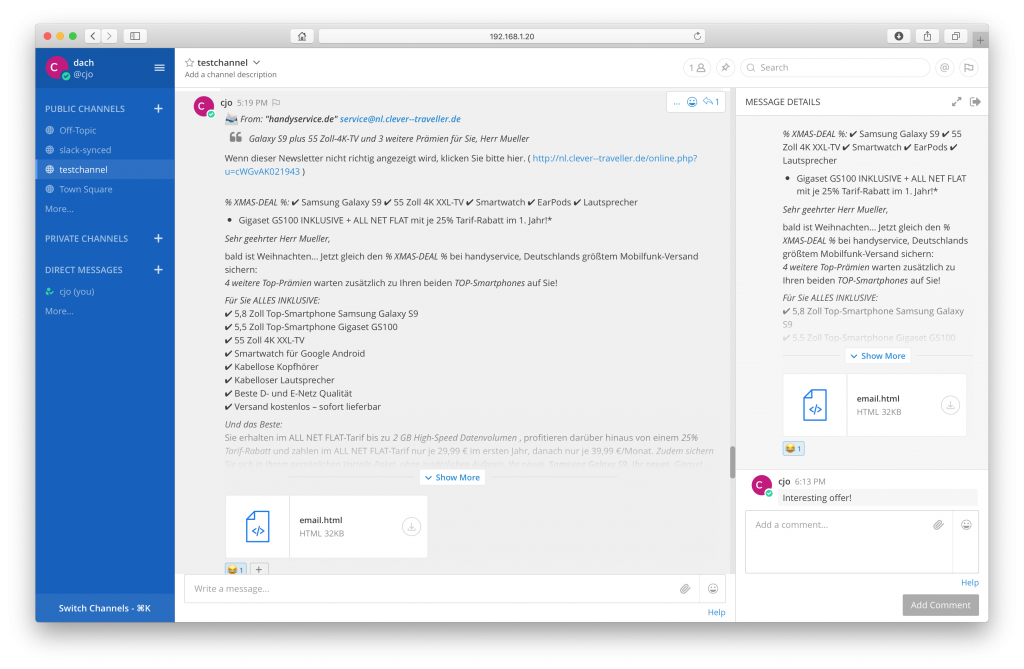 The usability increases a lot if you pin (to the channel) or reply directly to the message in a Mattermost channel. Now you can easily discuss feedback with all team members before sending a response.
The usability increases a lot if you pin (to the channel) or reply directly to the message in a Mattermost channel. Now you can easily discuss feedback with all team members before sending a response.
I tested both installations: Linux and Mac and prefer to have it running as a Linux service, especially for a public sales email address.